If you are building your own computer, or replacing a motherboard, or moving cables around, here is an important safety tip: Due to atrociously bad engineering, motherboard headers are physically identical for USB and firewire. However, the power and signal assignments are quite different. If you accidently connect your front panel USB ports to a firewire header on the motherboard, then any USB device that you connect to those ports will be destroyed instantly. It may also destroy the firewire port on the motherboard as well. My son and I found that out the hard way, but if you Google it, you will find that we are far from alone.
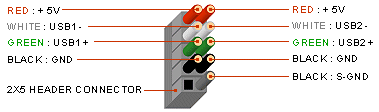 |
| USB Header Pin Configuration |
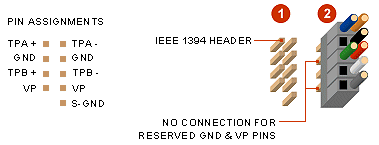 |
| Firewire Header Pin Configuration |
This is an easy mistake to make, especially if it is not the initial build, where you have the motherboard layout docs handy. The headers may not be clearly marked, and often the header nomenclature will be obscured by other components, and board real-estate for silkscreened labels sometimes puts the labels ambiguously far from the thing being labeled.
Update: It is also possible to sabotage your front panel USB jacks by plugging the internal connectors on backwards if the case uses connectors split down the middle. On such a connector, there is no key to prevent reversal, in which case the data polarity is reversed, and worse, +5 goes to GND and vice-versa. The power swap will destroy any attached USB devices.
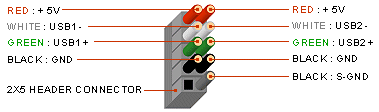
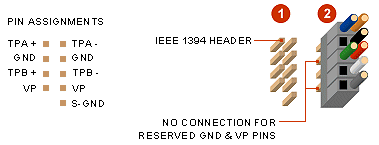
No comments :
Post a Comment